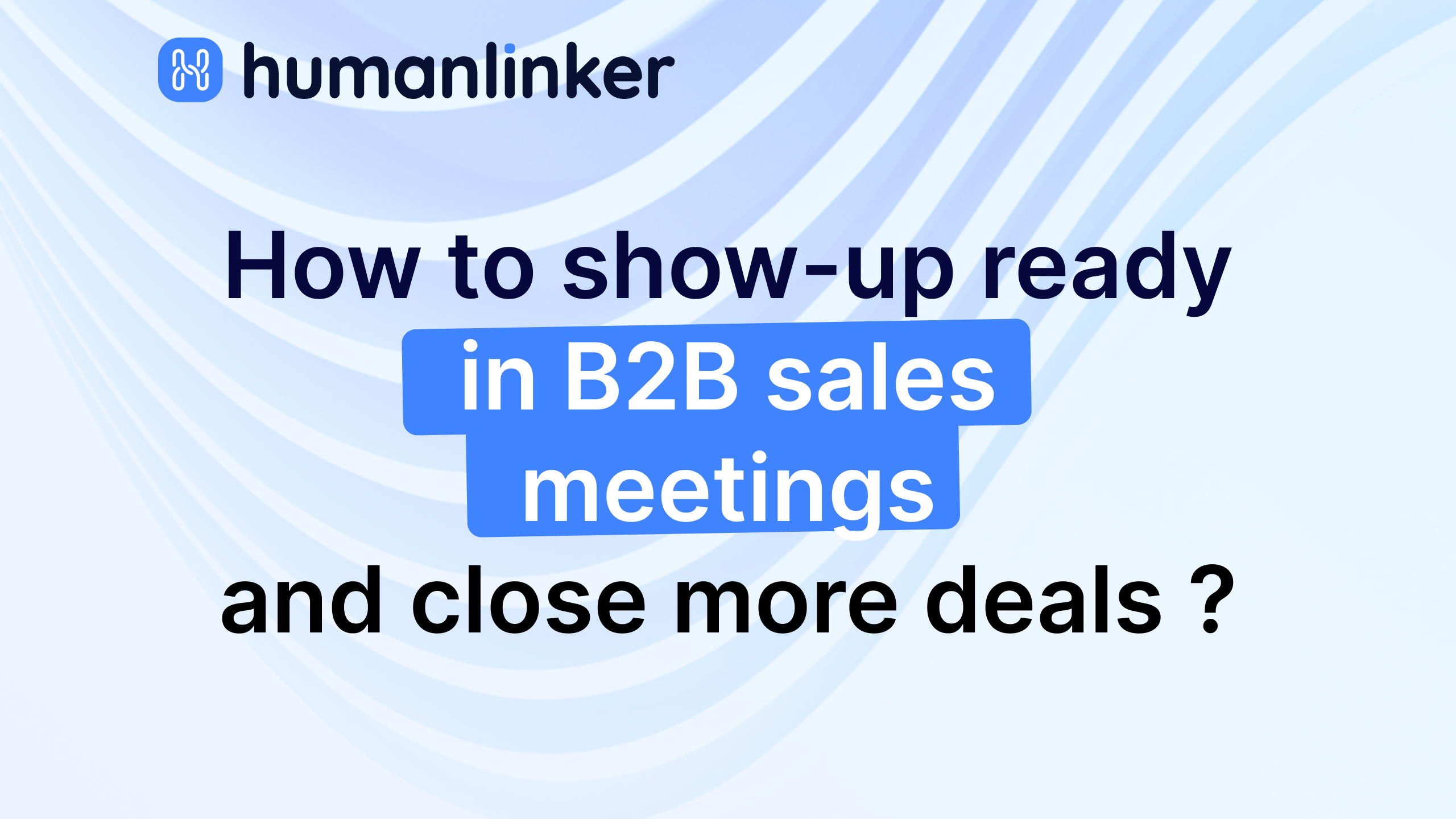How to Create Personal Buyer Experiences Beyond the First Touch: Digital Sales Rooms

Your potential customers have too many documents to review, new info to keep in mind, and proposals to consider, especially in the complex sales process where more than one person or team is involved in the buying decisions. The traditional sales approach is sending those documents, presentations, and proposals in one email thread one after another, leading to confusion and frustration for buyers and sellers.
According to the Gartner Future of Sales 2025 report, 80% of B2B sales interactions will be in digital channels. As attention spans get shorter and everything is moving at light speed, digital sales room (DSR) can help you keep your potential customers engaged throughout the buying process. In this post, we are going to explore the benefits of using DSR software, implementation best practices, and top tools for you to try.
What is a digital sales room?
Imagine having a centralized location for both you and your potential customer to access everything from product specifications to pricing details and case studies to testimonials. This is exactly what a digital sales room can help with.
DSR brings sellers and buyers together in a unified virtual space for a collaborative buying experience. It offers an interactive environment where your potential customers can easily engage with you and the content you share. Companies that use DSR increase buyer engagement and close deals faster.
Key features to look for in a digital sales room
There are five key features of a DSR you should be looking for:
- Personalization: They offer companies to customize the templates and room for each specific buyer based on their needs and roles.
- Analytics: Companies can access real-time engagement insights, such as which steps were most viewed, where the bottlenecks are, and many more to improve their process.
- Communication: Besides the long email threads, buyers and sellers can easily communicate through 1:1 conversations, tagging, and commenting inside the room.
- Deal approval: Customers can easily sign the documents inside the rooms without needing any other tool.
- Security: Rooms are as secure as your email thread because they can be locked with passwords or authorized specific people.
Why should you use a DSR for your sales cycle?
Companies are implementing technology into their sales cycles to improve their close rates with an account-based approach. There are three main benefits to using DSR:
- DSR engages potential customers more personably, increasing trust and creating stronger connections with real-time and easy communication opportunities.
- Increase sales productivity and optimization by understanding customer behavior and trends with the analytics provided.
- Managers can easily track all deals of their teams in one place and understand the bottlenecks of their teams.
You need to understand that buying teams are not here only to make remote purchases, they are gathering information about your company and product. So, create a digital environment where your potential customers can find the content they need when they need it.
Best practices for using a digital sales room
The email ping-pong with potential customers could cause a lot of trouble in a complex sales cycle. Yet, a digital sales room is no silver bullet — you still need to use it correctly to get the benefits we mentioned above. Check out these simple tips to make your and your potential customers’ experience as smooth as possible.
1. Add a welcome message/video
We welcome everyone in every conversation we have, so, why not here? Write a warm welcome message or record a video for your potential customers. This recording will increase the response rate by more than 60%. This personalized message will build trust and increase the overall experience and expectations of your potential customers.
2. Simplify the presentation
Complex presentations can overwhelm your potential customers and cause delays in the sales process. Simplify the presentation as well as your end-point to make sure your message is clear and easy to understand. The key point is to explain complex concepts in simple ways. Using simple present tense, choosing plain language, creating pictures, telling stories with personas, or making space for sense-making will help to simplify the connection.
3. Include company- and role-specific content
The one-size-fits-all approach isn’t working in the sales sector. You need to create a special bond with your potential customers. Tailoring the content and creating a personalized experience will significantly increase the relevance and effectiveness of your digital sales room. Address their unique challenges, priorities, needs, etc.
4. Be available for real-time communication
Using a digital sales room isn’t just about creating and leaving it. After the review process, your potential customers will raise questions or clarifications and you need to be there to answer them. You can be available for their questions through your DSR, e-mail, phone, or any other platform. The level of responsiveness will increase confidence and minimize the risk of misunderstanding points.
5. Include relevant CTAs
Call-to-actions (CTA) will let your potential customers what to do next and help the connection walk with solid steps. Whether inviting them to schedule the next meeting, requesting feedback or encouraging them to reach out for further assistance, including a CTA will help your sales process move more smoothly. And remember that CTAs can be changed according to the step and the type of your sales cycle.
6. Make it easy to find what they are looking for
The aim of creating a digital sales room is to collect all the required documents in one place. Adding too much information and messily leaving them is not the goal. Organizing your documents logically and intuitively is important to make the details easily accessible. You can implement user-friendly search functions, create navigating menus, or use headers to make the organization.
Top digital sales room software providers to consider
Ready to give digital sales rooms a go in your sales process? Here are seven top software providers in the niche for you to consider. Every one of these products provides unmatched features and functionality specifically designed for certain requirements and preferences.
Flowla
Flowla is a sales enablement tool that allows remote selling teams to bundle multiple materials into a single flow and share with prospects, generating personalized digital buyer journeys. Flowla links house all related materials and required actions to close deals, eliminating the need for back-and-forth emails and lost attachments. With detailed insights and engagement metrics, sellers can observe buyer intent, analyze content effectiveness, and increase conversions.
Key features:
- Mutual action plans
- Content management library
- Real-time insights
- E-signature
- AI generation
- 30+ integrations
Cost:
- Starter — free (up to 5 flows)
- Professional plan for $49 per month/seat
- Team plan for $79 per month/seat
GetAccept
GetAccept provides a user-friendly platform focused on simplifying contract management and accelerating deal closure. With e-signature capabilities and document tracking, it helps sales professionals streamline negotiations and improve efficiency.
Key features:
- Deal and contract room
- E-signature
- Mutual action plan
- Configure price quote
- Tracking & analytics
- 500+ integrations
Cost:
- Free trial
- Essential plan for $15 per month/seat
- Professional plan starting from $39 per month/seat
JourneyDXP
JourneyDXP offers a robust digital experience platform, including DSR functionality, to facilitate seamless engagement with prospects and customers. Featuring interactive presentations and personalized content delivery, JourneyDXP enables businesses to create immersive buyer experiences and drive conversions.
Key features:
- Personalization
- Content management system
- Analytics
- 25+ integrations
Cost:
N/A
Aligned
AlignedUp specializes in providing tailored DSR solutions to enhance sales effectiveness and customer engagement. With dynamic content creation and intelligent analytics, AlignedUp equips businesses with the tools they need to optimize sales processes and achieve success.
Key features:
- Mutual action plans
- Comments
- Deal dashboard
- Organization chart
- Task manager
- Visitor, timeline, and engagement analysis
- 30+ integrations
Cost:
- Starter plan free forever
- Basic plan for $29 per month/seat
- Pro plan for $49 per month/seat
Relayto
Relayto offers a versatile DSR platform combining interactive storytelling with sales enablement features. With multimedia presentations and content analytics, Relayto helps businesses create compelling sales experiences that resonate with their audience.
Key features:
- Interactive infographics, images, videos
- Real-time analytics and reports
- AI-powered content creation
- Integrated meeting scheduler
- 500+ integrations
Cost:
- Public plan free for individuals with up to 5 experiences
- Pro plan for $65 per month
- Team plan for $800 per month for 5 users
- Pro team plan for $2200 per month for 10 users
Trumpet
Trumpet delivers a user-friendly DSR solution focused on simplifying content management and accelerating sales cycles. With features like content sharing and collaboration tools, Trumpet empowers sales teams to deliver impactful presentations and close deals more effectively.
Key features:
- Mutual action plans
- Analytics
- Content storage
- E-signature
- Proposal generation
- Video/screen recording
- 30+ integrations
Cost:
- Free plan for 10 free pods
- Pro plan for £29 per month/user
- Scale plan for £60 per month/user
- Enterprise plan £100 per month/user
Journey
Journey provides a comprehensive DSR platform to facilitate end-to-end sales engagement and collaboration. Offering features such as content creation and customer analytics, Journey helps businesses create personalized buyer experiences and drive revenue growth.
Key features:
- Content creation
- Individual, engagement, and deal analytics
- Generative AI
- Proposals
- Mutual action plans
- Chatbot
- Integrations
Cost:
- Free plan for up to 5 journeys
- Pro plan for $29 per month/user
Ready to empower your sales cycle?
There is a lot of information to process but we live in a world of speed and connectivity. Once you have gathered your reasons and found your top software to use, get yourself a free trial and enter the world of DSR. They are changing how you and your potential customers interact during the sales cycle.
From personalizing the experience to streamlining with analytics, you can achieve stronger relationships and higher conversion rates. All while creating the perfect experience for your potential customers.

AI in B2B sales: the top trends to improve conversion and customer retention
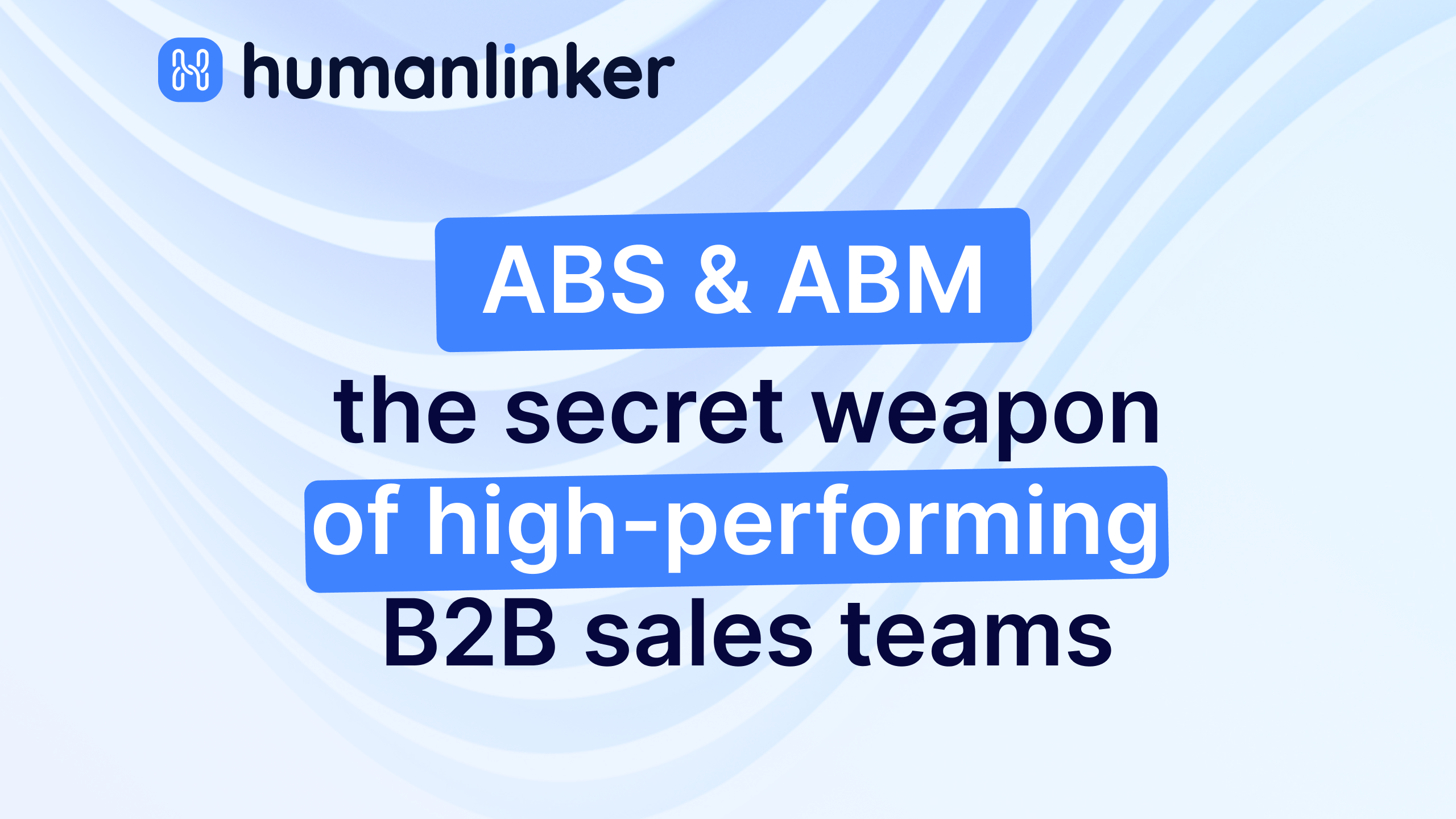
When ABS Meets ABM: The Power Duo to Transform B2B Sales




Find out in 30 minutes how Humanlinker can help you achieve your goals.