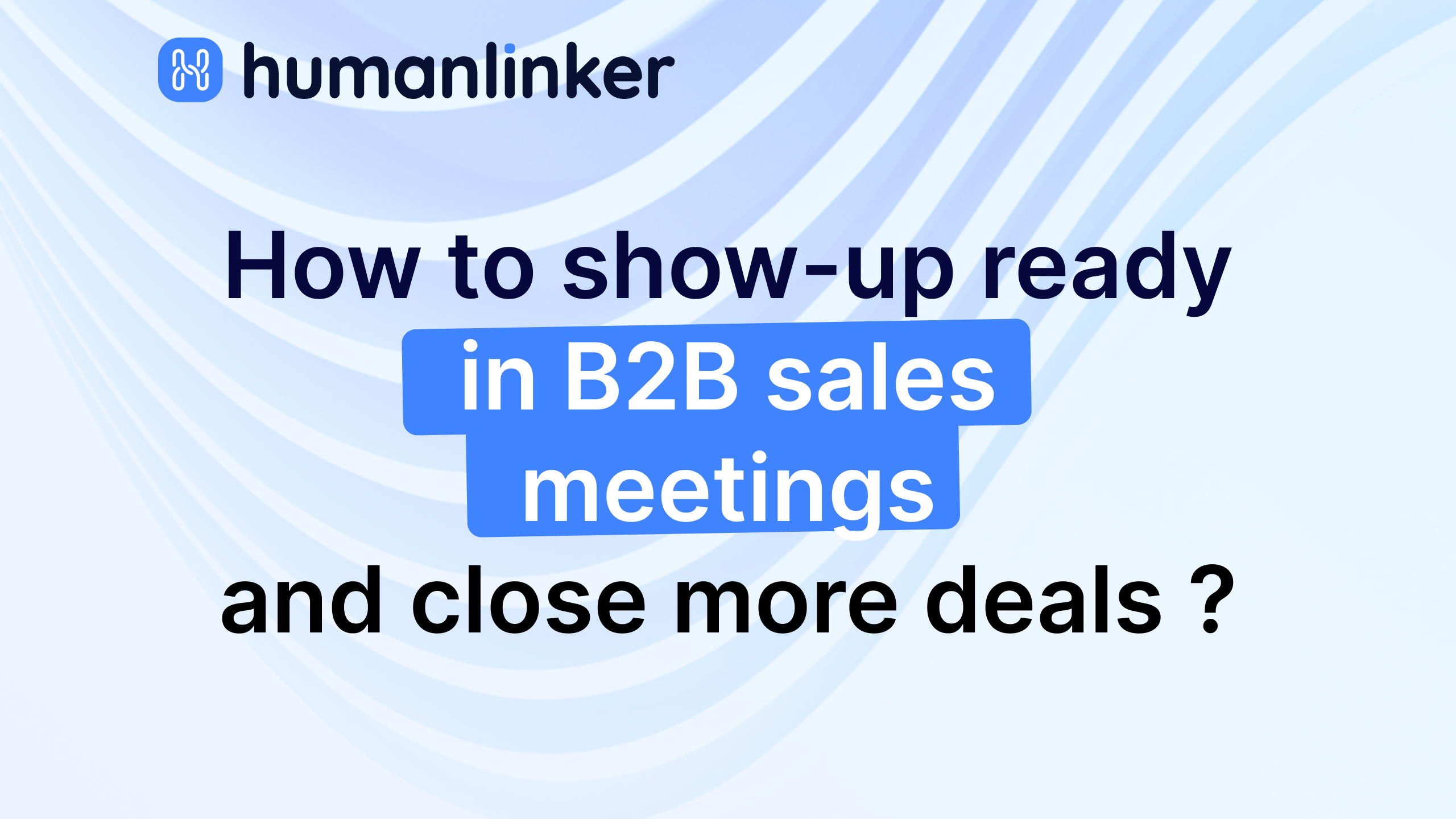16 Best outbound sales softwares to win more deals

Humanlinker is a sales engagement tool. It launches highly personalized prospecting sequences at scale.
We have over 15,000 users in 120 countries. We have the expertise to guide you to the best tools on outbound topics. We wrote this article because we know our ecosystem well and can direct you to the best tools to improve your sales.
Find the best outbound software. It will help your business meet and exceed its goals. Executives and salespeople use the tools designed specifically for them. They work in small businesses, startups, or large enterprises. The tools optimize outbound acquisition channels for successful implementation.
Why do you need outbound software in your tech stack?
To be effective in outbound, having the right tools is essential. As launching paid ads campaigns requires a budget, outbound requires specific tools.
Among these tools. It is crucial to have ones for scraping or collecting prospect information. This data must be imported into solutions. These solutions allow sending personalized interactions, such as emails, LinkedIn messages, and calls. Using outbound offers a significant advantage. It increases revenue predictability and is easy to scale.
ℹ️ Scraping is a method used to extract visible data from the internet. It is done automatically and allows for obtaining large datasets quickly and efficiently. The data can include texts, images, videos, and structured information such as tables.
For example, if you know that for every 100 emails sent, you get 15 appointments. So, if you send twice as many emails, you will get twice as many appointments.
So, it's crucial to use the right tools and systems. They will help to carry out these campaigns well.
The 16 Best Outbound Software for Your Sales Team
Data Tool
LinkedIn Sales Navigator
LinkedIn Sales Navigator is LinkedIn's advanced search tool. It is designed for growth teams and sales pros. It allows you to identify and target prospects on LinkedIn.
We use it internally to make good prospect lists. It also enriches our database of contacts and companies. This tool is great for making lists of prospects or companies. It's perfect for cold emailing or cold calling, if you have a tool to scrape these searches and lists.
LinkedIn Sales Navigator's key difference is that it relies on one of the largest B2B databases. LinkedIn has over 1 billion members worldwide. There is a high chance that your target has an account.

Features:
- Advanced search with detailed filters to find relevant prospects and companies
- Prospect suggestions based on LinkedIn's algorithm
- Integration with CRMs to synchronize contact data
- Tracking of prospect activities (job changes, post publications, content shares, etc.)
- Saving leads and creating notes and tags for better organization
Advantages:
- Large B2B database
- Precise search using filters that pinpoint exact results
- Seamless integration with CRMs (Hubspot & Salesforce)
- Detailed insights on prospects and their activities
- InMail feature to contact prospects directly on LinkedIn
Disadvantages:
- High cost for small businesses
- Learning curve to use all advanced features
- Limitation on the number of monthly InMails
- To scrape data, you need to couple it with another tool
Pricing:
Pricing starts at approximately €79.99 per month for an individual subscription. Team pricing varies based on needs and more features.
Fits for:
SMB and Enterprise
Standalone / Addon Product:
Standalone
Rating Review:
G2: 4.3/5
.png)
Apollo
Apollo is an all-in-one tool. It combines prospect search, data enrichment, and sequence automation.
We don't use it internally because it overlaps with Sales Navigator. But, it complements it by offering data that Sales Navigator lacks. For example, Apollo provides company news and funding rounds. This allows you to segment your lists more precisely.
This tool is suitable for both cold emailing and cold calling due to its features and its extensive prospect database.
One of the main advantages of Apollo is its ability to automate the lead generation process, enabling sales teams to focus on converting prospects rather than manually searching for contacts.
.png)
Features:
- Prospect search with extensive database
- Data enrichment with more information like company news and funding rounds
- Automation of email and call sequences
- Integration with CRMs for seamless data synchronization
- Advanced filtering options for precise list segmentation
Advantages:
- Comprehensive prospect database
- Provides extra data not available in Sales Navigator
- Automates lead generation processes
- Facilitates both cold emailing and cold calling
- Enhances list segmentation with unique data points
Disadvantages:
- Potential overlap with tools like Sales Navigator
- Learning curve to use all features effectively
- Higher cost for small businesses
- Requires integration with other tools for complete functionality
Pricing:
Pricing information varies based on the specific needs and features required. It is recommended to contact Apollo directly for detailed pricing.
Fits for:
SMB and Enterprise
Standalone / Addon Product:
Standalone
Rating Review:
G2: 4.5/5
.png)
Phantombuster
Phantombuster is a SaaS platform. It allows data extraction and task automation on many online platforms, including LinkedIn. We use Phantombuster internally. It scrapes contact and company data and automates some interactions on LinkedIn. This tool is useful for cold emailing and cold calling campaigns. It is especially helpful when used with other database tools.
.png)
Features:
- Data extraction from various platforms: LinkedIn, Instagram, Twitter, etc.
- Automation of LinkedIn interactions (sending messages, connection requests, etc.)
- Ability to create custom automation workflows
- Library of ready-to-use scripts for different automation tasks
Advantages:
- High flexibility and customization of tasks
- Automation of repetitive and time-consuming tasks
- Wide range of ready-to-use scripts
- Seamless integration with other sales and data management tools
- Intuitive and easy-to-use interface
Disadvantages:
- May need technical skills to create complex workflows
- Costs can increase quickly based on usage
- Limited customer support for basic plans
- Extracted data may need verification and cleaning
Pricing:
Pricing starts at about $69 per month for the basic plan. More advanced options are available at higher rates. The rates depend on automation needs.
Fits for:
SMBs and large enterprises
Standalone / Addon Product:
Standalone
Rating Review:
G2: 4.2/5
.png)
Enrichment Tool
Kaspr
Kaspr is a SaaS. It specializes in finding and getting professional phone numbers. This makes it ideal for cold calling campaigns.
Internally, all our sales representatives use Kaspr to get phone numbers of prospects. They use the numbers to contact them directly. Salespeople find this tool very useful. It helps them maximize their cold calls.
The main advantage of Kaspr is its ability to provide verified phone numbers. This allows sales teams to cut the time spent searching for contacts and increase their efficiency in cold calling.
.png)
Features:
- Extraction of professional phone numbers from LinkedIn
- Integration with CRMs for easy synchronization of contact data
- Advanced search with filters to target relevant prospects
- Dashboard for managing contacts and cold calling campaigns
Advantages:
- Quick access to verified professional phone numbers
- Increases the efficiency of cold calling campaigns
- Smooth integration with CRMs for simplified contact management
- Intuitive and easy-to-use interface
- Responsive customer support
Disadvantages:
- High cost for small businesses
- Limitations on the number of monthly searches based on the chosen plan
- Dependence on the quality of data available on LinkedIn
- Requires a premium plan to access all features
Pricing:
Pricing starts at about €45 per month for the basic plan. More advanced options are available at higher rates. The rates depend on phone number search needs.
Fits for:
SMBs and large enterprises
Standalone / Addon Product:
Standalone
Rating Review:
G2: 4.4/5
.png)
Full Enrich
Full Enrich is a powerful solution for searching and extracting contact data. It includes emails and phone numbers. What sets Full Enrich apart is its ability to find this information well. It does this exhaustively and through cascading searches. This ensures high-quality data enrichment.
We use Full Enrich to build our outbound databases. We use it along with scraping tools like SalesNav and Phantombuster.
Full Enrich stands out. It can verify all collected data, ensuring its accuracy and reliability. This prevents surprises when sending campaigns with outrageous bounce or spam rates.
This tool is great for teams. They want to boost their contact rate and improve their data a lot.
Features:
- Extraction of professional emails and phone numbers from various sources
- Real-time verification of contact data to ensure accuracy
- Integration with CRMs for easy data synchronization
- Advanced search with detailed filters to target relevant prospects
- Cascade search functionality for greatest data enrichment
Advantages:
- Access to verified emails and phone numbers
- Exhaustive data enrichment through cascade searching
- Increased contact rate with relevant prospects
- Seamless integration with CRMs for simplified contact management
- Responsive customer support and technical help
Disadvantages:
- High cost for small businesses
- Limitations on the number of monthly searches based on the chosen plan
- Dependence on the quality of data available from used sources
- Requires a premium plan to access all features
Pricing:
Prices start at about $29 per month for the basic plan. More advanced options are available at higher rates. The rate depends on data enrichment needs.
Fits for:
SMBs and large enterprises
Standalone / Addon Product:
Standalone
Rating Review:
G2: 5/5
.png)
Dropcontact
Dropcontact is a tool for data enrichment in the French market. It offers valid legal information. This information allows the creation of high-quality databases in France.
We use Dropcontact occasionally. But, it is very useful for specific French data needs.
Dropcontact stands out. It provides accurate and up-to-date data. This makes it ideal for companies in France. They want to add reliable and legal contacts to their databases.
.png)
Features:
- Automatic enrichment of contacts with emails, phone numbers, and company information
- Advanced search and validation of legal information to ensure compliance
- Integration with CRMs for easy data synchronization
- Database cleaning to remove duplicates and outdated information
- Real-time automatic contact updates (in CRM)
Advantages:
- Reliable data compliant with French legal standards
- High-quality enrichment for B2B databases
- Smooth integration with popular CRMs
- Automatic cleaning and updating of contacts
- Responsive customer support and technical help
Disadvantages:
- Tailored to France, this has limited appeal for global companies
- High cost for small businesses
- Limitations on the number of monthly searches based on the chosen plan
- Requires a premium plan to access all features
Pricing:
Pricing starts at about €24 per month for the basic plan. More advanced options are available at higher rates, depending on data needs.
Fits for:
SMBs and large enterprises
Standalone / Addon Product:
Standalone
Rating Review:
G2: 4.7/5
.png)
Prospecting Tool
Humanlinker
Humanlinker is a tool for hyper-personalizing your multichannel prospecting campaigns. It works across a large number of contacts.
Humanlinker has a robust database and buying signals. It also integrates seamlessly with CRMs. It is made to maximize your prospecting efficiency. It also schedules qualified appointments.
We deploy Humanlinker internally to manage our campaigns with precision. It handles every aspect simultaneously, without external control. This ensures perfect personalization at every stage and for every prospect.
.jpeg)
Features:
- Tailor campaigns to individuals across many channels, including LinkedIn and email.
- Integrated database with detailed contact information
- Detection of buying signals for targeted prospecting
- Full integration with Hubspot, Salesforce, and Microsoft Dynamics for data synchronization
- Real-time tracking of interactions and campaign performance
- Automation of repetitive tasks to increase sales team efficiency
Advantages:
- Advanced campaign personalization to maximize engagement
- Utilizes many channels to reach prospects where they are most active
- Rich database with relevant information for effective prospecting
- Proactive detection of buying signals for real-time sales opportunities
- Seamless integration with CRMs, simplifying contact data management
- Comprehensive and standalone tool, reducing the need for many separate solutions
Disadvantages:
- Limited flexibility in copywriting due to AI-based text
- Minimal information available if targeted contacts do not have LinkedIn accounts
- Less suitable for high volume outreach (requires many LinkedIn or email accounts)
Pricing:
Pricing starts at about €49 per month for the basic plan. More advanced options are available at higher rates. The rate depends on required features. There is also a free plan available that allows platform usage at no cost.
Fits for:
SMBs and large enterprises
Standalone / Addon Product:
Standalone
Rating Review:
G2: 4.7/5
.png)
Instantly
Instantly is a tool exclusively dedicated to sending email campaigns. It stands out for its ability to connect many emails. This greatly increases the number of contacts in each campaign.
We do not use Instantly for email campaigns. It does not support sending sequences from LinkedIn. This limits our ability to do multichannel campaigns.
.jpeg)
Features:
- Email campaign sending only
- Connection with multiple email providers for increased sending capacity
- Smart inbox
- Real-time tracking of opens, clicks, and replies
- A/B testing to optimize email performance
Advantages:
- High sending capacity by connecting multiple email addresses
- Automation of email sequences for efficient processing
- Real-time performance tracking to adjust strategies
- Smart inbox for quick lead handling
- Intuitive and easy-to-use user interface
Disadvantages:
- Limited to email campaigns only
- Requires additional email accounts to maximize sending capacity
- Lacks advanced features for multichannel campaigns
- Less depth in CRM integration compared to other solutions
Pricing:
Pricing starts at about $37 per month for the basic plan. More advanced options are available for greater needs.
Fits for:
SMBs
Standalone / Addon Product:
Standalone
Rating Review:
G2: 4.9/5
.png)
Salesloft
Salesloft is an email prospecting tool primarily designed for large enterprises. It focuses mainly on email campaigns. But, it offers strong features tailored to the needs of large sales teams.
We do not use Salesloft inside because we are not a large company. Its features are less advanced than other tools on the market.
.jpeg)
Features:
- Automation of email sequences with scheduled follow-ups
- Tracking of opens, clicks, and replies
- Integration with popular CRMs like Salesforce
- A/B testing to optimize email performance
- Detailed analytics and reporting on campaign performance
Advantages:
- Suitable for large enterprises with complex needs
- Seamless integration with popular CRMs
- Detailed tracking of email performance
- Automation of email sequences
- High-quality customer support for enterprises
Disadvantages:
- Limited to email campaigns only
- Less advanced features compared to other market tools
- High cost, especially for small businesses
- User interface can be complex for new users
Pricing:
Pricing starts at about $125 per user per month. There are pricier options for more features and better support.
Fits for:
Large enterprises
Standalone / Addon Product:
Standalone
Rating Review:
G2: 4.5/5
.png)
HeyReach
HeyReach is a prospecting tool. It specializes only in LinkedIn campaigns. It is designed mainly for small businesses and startups. This tool uses the power of the professional social network. It helps engage prospects more naturally and effectively.
We do not use HeyReach to automate and personalize LinkedIn messages. We use our own tool, Humanlinker.
.jpeg)
Features:
- Automation of LinkedIn messages
- Tracking interactions with prospects
- Personalization of prospecting sequences
- Integration with CRM for seamless data synchronization
Advantages:
- Allows targeted and personalized prospecting on LinkedIn
- Easy to use with a short learning curve
- Automates repetitive tasks, freeing up time for higher-value activities
- Easy-to-understand controls guide users through every step
Disadvantages:
- Limited to LinkedIn, does not support email or other prospecting channels
- Less suitable for large enterprises needing a comprehensive multichannel solution
- Requires a LinkedIn license to operate effectively
Pricing:
HeyReach has competitive pricing for small businesses. Prices vary by month based on features and the number of users. The basic plan starts at $79 per month per seat.
Fits for:
SMBs and startups
Standalone / Addon Product:
Standalone
Rating Review:
G2: 4.9/5
4o
.png)
Call / Video Tool
Aircall
Aircall is a cloud-based telephony solution. It is designed for sales and support teams. It offers advanced features to improve call efficiency and productivity. This platform integrates well with many CRMs and other productivity tools. It is for smooth call management.
Our teams use Aircall to handle inbound and outbound calls. It ensures smooth communication with prospects and customers. It also integrates the data directly into our CRM.
.png)
Features:
- Cloud-based telephony system with local and international numbers
- Call recording and automatic transcription
- Call queueing and distribution for efficient volume management
- Integration with CRMs like HubSpot, Salesforce, and others
- Real-time statistics and detailed reports on call performance
- Click-to-call capability directly from the CRM
Advantages:
- Simplifies call management with an intuitive interface and advanced features
- Improves team productivity with seamless integrations
- Offers increased flexibility with local and international numbers
- Provides detailed analytics to enhance call performance
- Quick and easy setup and configuration
Disadvantages:
- Can be costly for small businesses
- Dependence on a stable internet connection for optimal call quality
- Some advanced features may require a learning curve
Pricing:
Aircall pricing starts at about $40 per month per license. You must buy at least 3 licenses. Prices vary based on features and the number of users.
Fits for:
SMBs and large enterprises
Standalone / Addon Product:
Standalone
Rating Review:
G2: 4.3/5
.png)
Modjo
Modjo is a conversation recording and analysis platform for sales teams. It captures sales calls. Then, it transcribes and analyzes them. This provides valuable insights to improve sales performance and strategies.
We use Modjo to record and analyze our sales calls. It helps our salespeople find best practices and improve. Modjo also centralizes all customer interactions in our CRM.
.jpeg)
Specific Features:
- Automatic recording of calls and meetings
- Transcription and analysis of conversations to identify key themes
- Insights into behaviors and scripts of top-performing salespeople
- Tracking of performance indicators and sales KPIs
- Integration with CRMs like Salesforce, HubSpot, and others
- AI-based alerts and recommendations to optimize sales interactions
Advantages:
- Provides detailed analysis of sales interactions to improve performance
- Identifies best practices and effective sales behaviors
- Facilitates coaching of sales teams with concrete data
- Seamless integration with CRM tools for centralized data management
- Offers real-time insights to adjust sales strategies
Disadvantages:
- High cost for small businesses
- Requires a learning curve to utilize all features effectively
- Dependence on good recording quality for accurate transcriptions
Pricing:
Modjo's price varies based on features and the number of users. It is typically around €100 per user per month.
Fits for:
SMBs and large enterprises
Standalone / Addon Product:
Standalone
Rating Review:
G2: 4.6/5
.png)
CRM
Hubspot
HubSpot is a full CRM. It offers tools for marketing, sales, customer service, and content management. It enables businesses to manage and automate their commercial processes efficiently and integratively.
We use HubSpot to centralize all our customer interactions. It automates our marketing campaigns, manages our leads, and tracks our sales. HubSpot integrates with our other tools. It allows for smooth, efficient operations.
.jpeg)
Specific Features:
- Integrated CRM to manage contacts, companies, deals, and tickets
- Email and marketing campaign automation
- Content management tools (CMS) to create and manage websites
- Tracking of interactions and customer engagements
- Detailed analytics and reporting to measure performance
- Integrations with third-party tools for centralized data management
Advantages:
- Intuitive and easy-to-use user interface
- Wide range of features to manage all aspects of customer interactions
- Automation of repetitive tasks to save time
- Excellent integration with third-party tools
- High-quality customer support and learning resources
Disadvantages:
- High cost for advanced features, which may be a barrier for small businesses
- Learning curve to master all offered features
- Limits on free features that require paid upgrades
Pricing:
HubSpot pricing varies based on the modules and features chosen. There is a free version with basic features, but paid plans start at €50 per month and can go up to several hundred euros for advanced features.
Fits for:
SMBs and large enterprises
Standalone / Addon Product:
Standalone
Rating Review:
G2: 4.4/5
.jpeg)
Salesforce
Salesforce is a full CRM. It offers solutions for sales, marketing, customer service, and analytics. It helps businesses manage customer interactions well. It centralizes all customer data in one place.
We do not use Salesforce internally. But, many companies use it to manage their business processes. They also use it to automate their operations.
.jpeg)
Specific Features:
- Integrated CRM to track contacts, opportunities, and sales
- Automation of sales and marketing processes
- Customer service tools to manage tickets and cases
- Advanced analytics and reporting to measure performance and gain insights
- Integration with numerous third-party tools for centralized data management
- Highly customizable platform to meet specific business needs
Advantages:
- Comprehensive and robust platform with a wide range of features
- Excellent customization capabilities to meet specific business requirements
- Rich ecosystem with numerous third-party integrations
- High-quality customer support and extensive training resources
- Ability to handle large volumes of customer data
Disadvantages:
- High cost, particularly for small businesses or startups
- Significant learning curve to master all offered features
- Complexity in initial setup and customization
Pricing:
Salesforce pricing varies based on the modules and features selected. Basic plans start at about €25 per user per month. But, prices can reach hundreds of euros for advanced features and extra modules.
Fits for:
SMBs and large enterprises
Standalone / Addon Product:
Standalone
Rating Review:
G2: 4.3/5
.jpeg)
Microsoft Dynamics
Microsoft Dynamics is the last CRM on our list. It is popular among many companies. They use it to manage their business and customer relationships. It helps them to improve efficiency.
We do not use Microsoft Dynamics internally. But, many enterprises have widely adopted it for its robust capabilities.
.jpeg)
Specific Features:
- Integrated CRM to track contacts, opportunities, and sales
- ERP for managing finances, operations, sales, and services
- Automation of sales and marketing processes
- Customer service tools to manage tickets and cases
- Advanced analytics and reporting for performance insights
- Integration with other Microsoft products (Office 365, Power BI, Azure, etc.)
Advantages:
- Seamless integration with the Microsoft ecosystem, offering a consistent user experience
- Comprehensive solution for managing customers and enterprise resources
- Customization capabilities to meet specific business needs
- Robust customer support and extensive training resources
- Scalability for growing businesses
Disadvantages:
- High cost, particularly for small businesses or startups
- Significant learning curve to master all offered features
- Complexity in initial setup and customization
Pricing:
Microsoft Dynamics pricing varies based on the specific modules and features chosen. Basic plans start at about €50 per user per month. But, prices can increase based on needs and extra modules.
Fits for:
SMBs and large enterprises
Standalone / Addon Product:
Standalone
Rating Review:
G2: 4.2/5
.jpeg)

AI in B2B sales: the top trends to improve conversion and customer retention




Find out in 30 minutes how Humanlinker can help you achieve your goals.